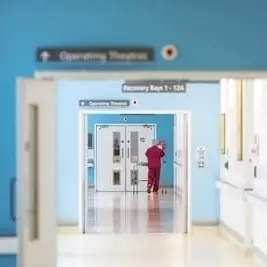Franchise automation
SkyService POS is suitable for any type of franchise related to the sale of services and goods. Keep records, control finances, collect reports on all data and analyze statistics in the SkyService POS franchise automation program.

Manage your franchise easily with SkyService POS
SkyService POS software will allow the manager to control the work of an institution, store, salon, etc. A proven assistant in managing business SkyService POS is always at your fingertips! Download the application to your smartphone and monitor the work of your business in real time.
Manage a franchise
Monitor the implementation of franchise rules: adherence to the recipe, service standards, and customer base management.
Statistical analysis
Thanks to smart analytics in the SkyService POS franchise automation program, you can adjust the most popular dishes, products, and services.
Stay connected 24/7
All data is available at any time and wherever you are, as long as there is an internet connection.
Simple and clear interface
Our system is easy to use, which will allow franchisees not to spend a lot of time learning the system.
The cloud-based kiosk cash register you need!
Synchronize all necessary data between franchisees.
Set prices and edit them when needed.

SkyService capabilities - franchise automation programs
The SkyService POS franchise automation program develops its functionality depending on the requests and wishes of users.
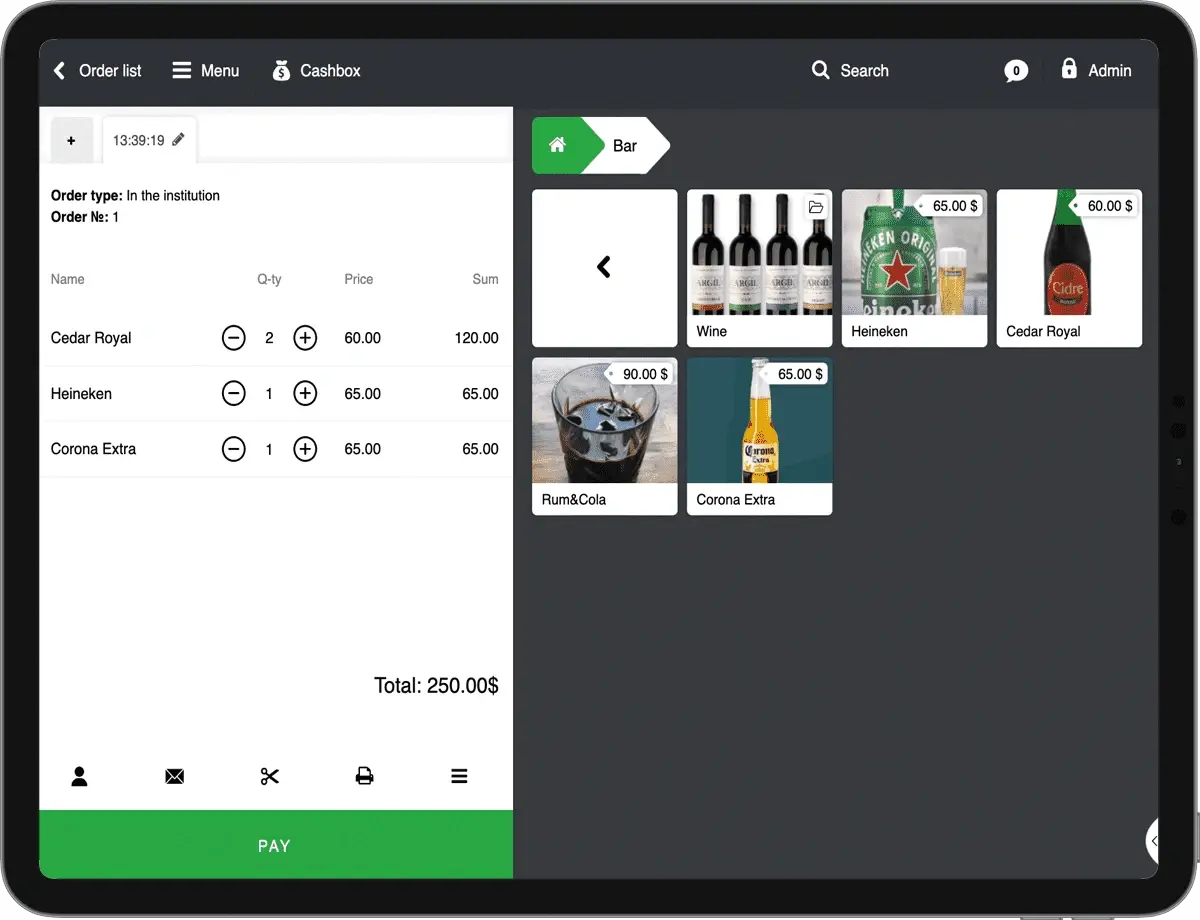
SkyService POS software supports connection to a variety of equipment: receipt printers, scales, barcode scanners, etc.

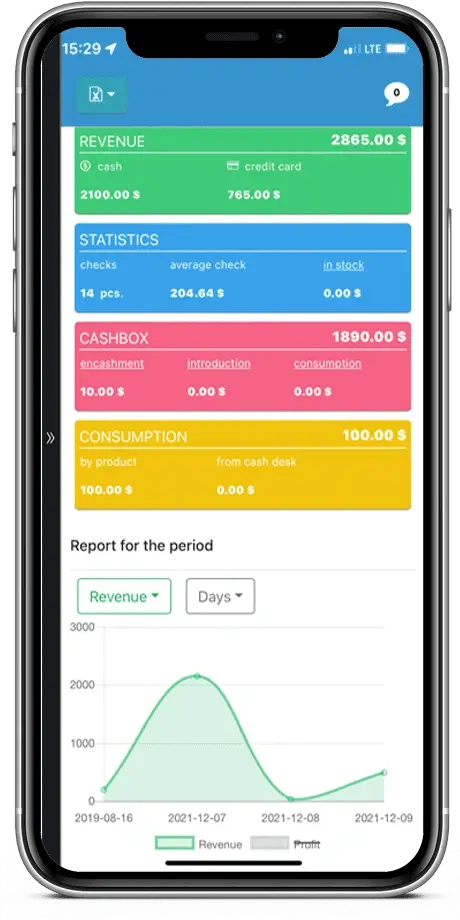
Conduct inventories quickly and painlessly with SkyService POS franchise automation software.


Track expenses, income, check balances and account movements.

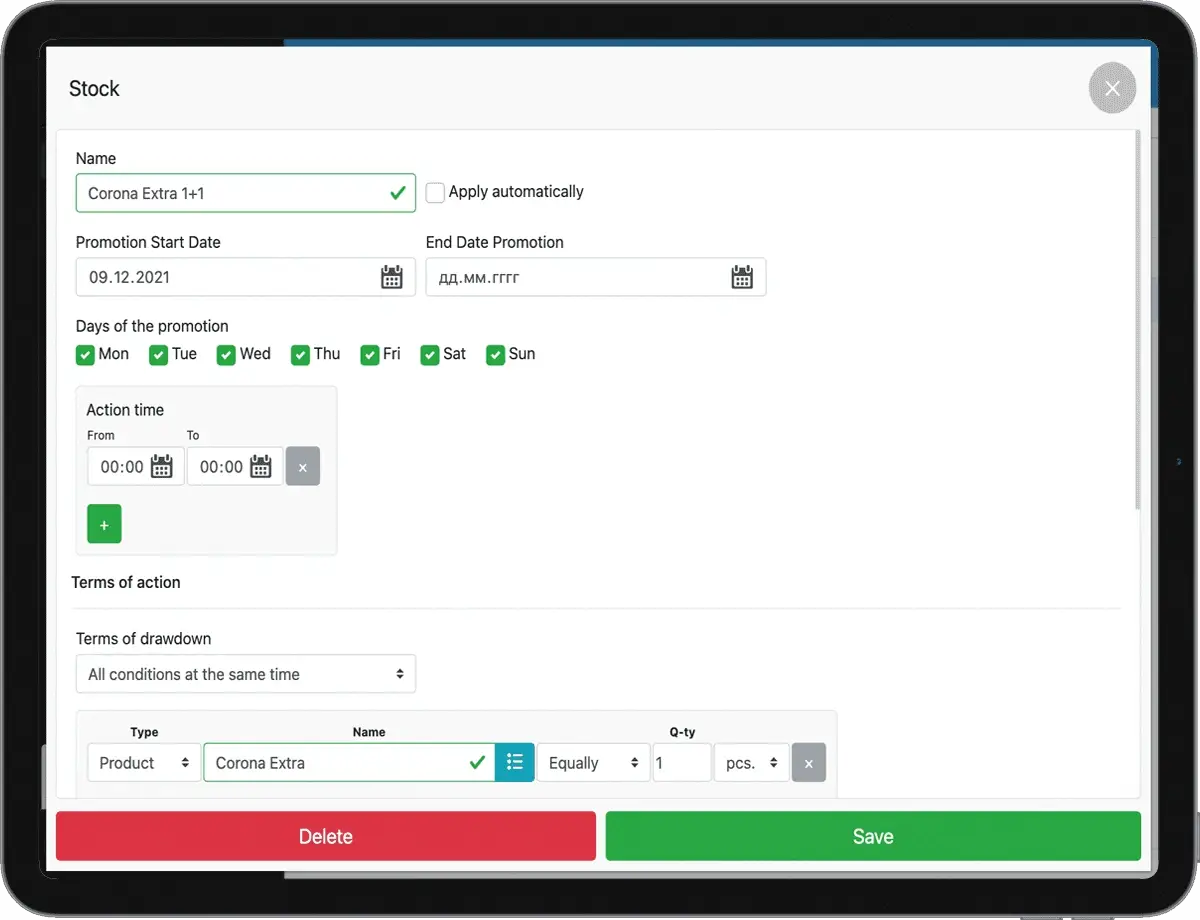
The SkyService POS franchise automation program will allow you to easily keep track of all goods and products.

Franchise Automation: Useful Options for Staff

Shops, bakeries and small establishments
₴ 306 / mo.The price is indicated for one point of sale or terminal.- Retail outlets1
- Number of cash desks1
- Goods600
- Technological maps60
- Number of users
- Number of transactions
Restaurants, bars and chains of establishments
₴ 536 / mo.The price is indicated for one point of sale or terminal.- Retail outlets
- Number of cash desks
- Goods1000
- Technological maps120
- Number of users
- Number of transactions
Supermarkets, franchise chains and beauty salons
₴ 765 / mo.The price is indicated for one point of sale or terminal.- Retail outlets
- Number of cash desks
- Goods3500
- Technological maps300
- Number of users
- Number of transactions
Answers to frequently asked questions about the franchise automation program
What is franchise automation and how can it help your business grow?
Franchise automation is the use of specialized software to automate the processes of managing and running a franchisee's business. This can facilitate inventory management, finances, accounting, and interaction with franchise partners, contributing to the overall development of the network.
How to get acquainted with the program without registering for franchise automation?
In order to get acquainted with the system without registration, we have prepared a demo version of the program. To view it, you need to either download the program or open the WEB version of the program and click the Login button. A registration window will pop up in front of you, where there will be a Demo login button. By clicking on this button, you will be able to get acquainted with the program for franchise automation without registration.
How to quickly get started in your program?
You need to set up your account and enter all the data. To make it easier for you, we suggest you read the lesson from the Knowledge Base, which describes 10 steps step by step to get started with the SkyService POS franchise automation program. To study the lessons, follow this link - https://support.skyservice.pro/uk/how-to-configure-skyservice-10-steps-to-complete-control-of-your-business/.
How much does it cost to implement a franchise network automation system?
The price for the SkyService program depends on the number of retail outlets, technological cards and products. The minimum tariff consists of 1 retail outlet, 60 technological cards and 600 products. The price of this tariff is 360 ₴. When paying for the program annually, there is a 15% discount for the year.
Does the SkyService POS program support PRRO/PRO, fiscalization?
Yes, the SkyService POS franchise automation program allows users to work with PRRO and fiscalization. We have created lessons that describe in detail, in an accessible and understandable way how to get started with PRRO and fiscalization. To study the lessons, follow this link - https://support.skyservice.pro/uk/kasova-dysczyplina/.
SkyService POS Automation
- pz for bar
- program for a cafe
- cafe automation Vinnytsia
- boutique automation program
- restaurant automation lviv price
- market automation program
- program for accounting of goods in the store download
- crm for delivery
- pizzeria automation
- sushi bar automation system
- fastFoodAutomationSystem
- carWashAutomationProgram
Need more help? Call us back, 24/7 technical support