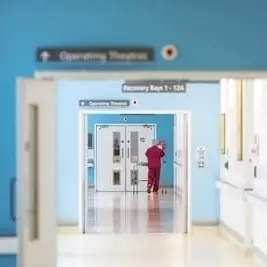Hookah room automation
The specifics of hookah bar operation are complex accounting and nuances in warehouse management. SkyService POS program is ideal for control and accounting, and will also help to establish work processes that require automation.
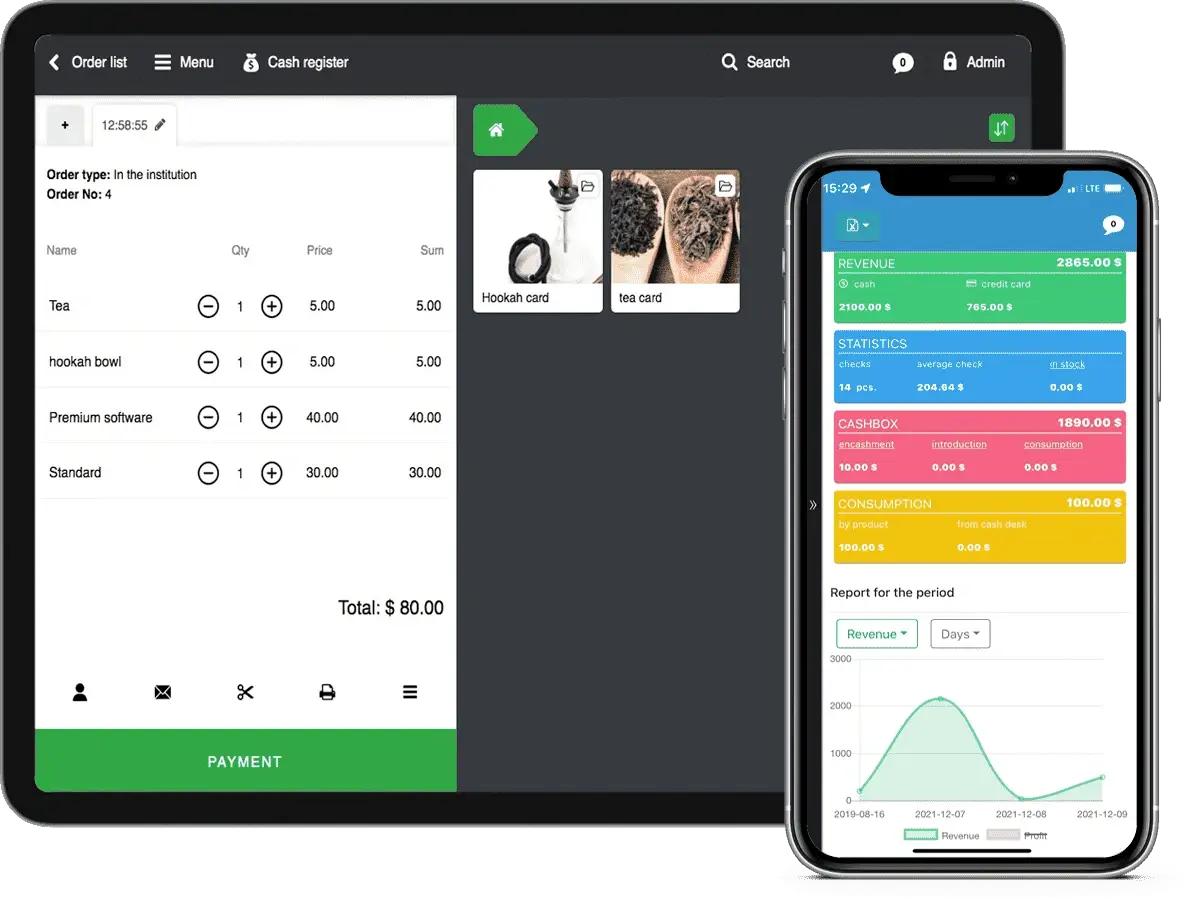
Manage your hookah bar easily with SkyService POS
The SkyService POS program will help you manage your hookah. You can monitor what is happening at the point in real time mode.
Accessible interface
The system is simple and easy to use due to its intuitive interface.
Control and security
Configure employee access, monitor shifts, hours, and staff actions.
Analysis
Analytical data on all points of interest. Tracking the most popular dishes, drinks and hookahs.
Cost control
Track expenses in selected periods to control the hookah room.
The cloud cash register for the hookah bar that you need!
Create menus, form technological maps.
Bring in individual items.
Set prices and edit them as needed.

SkyService capabilities - accounting systems for hookah bars
SkyService POS is constantly updated and improved based on user requests.
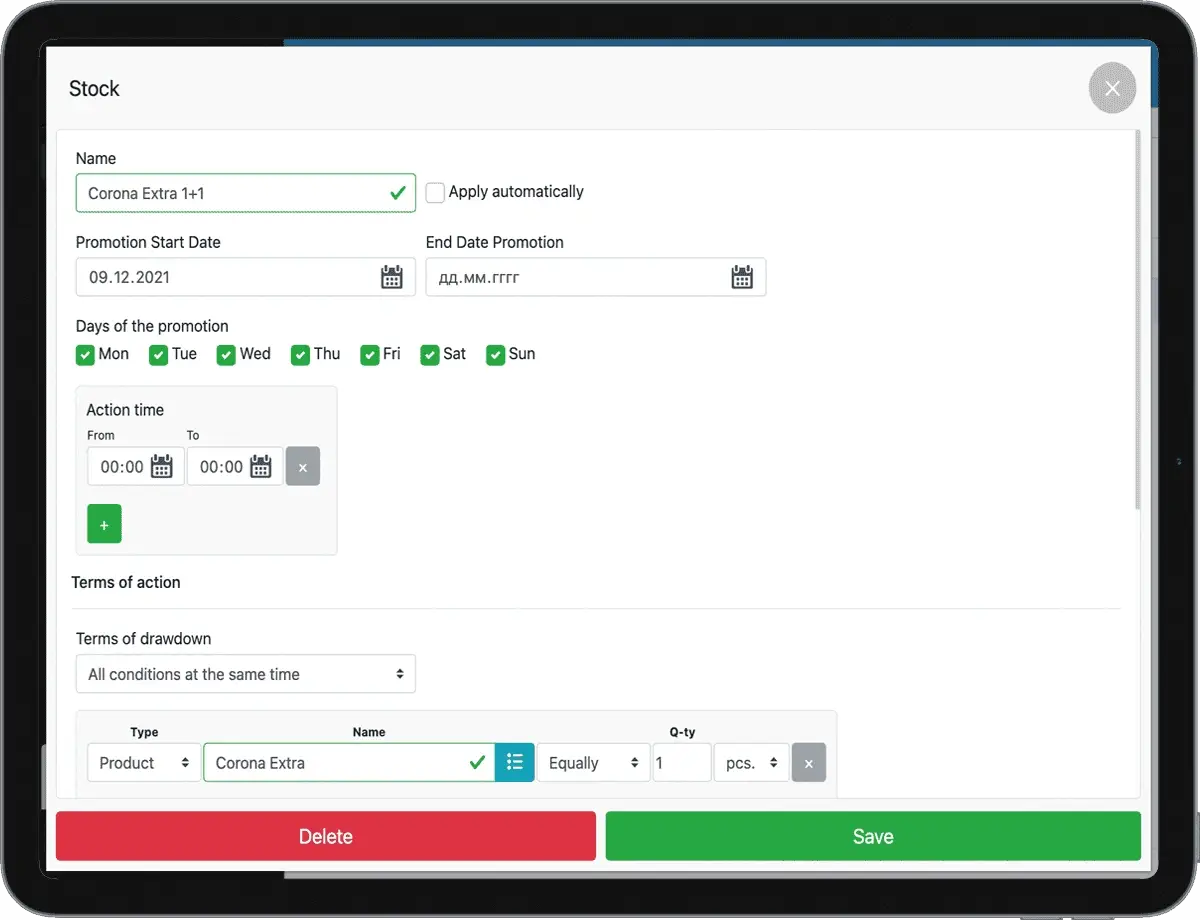
Designer of promotions, bonus programs, and discount formation.

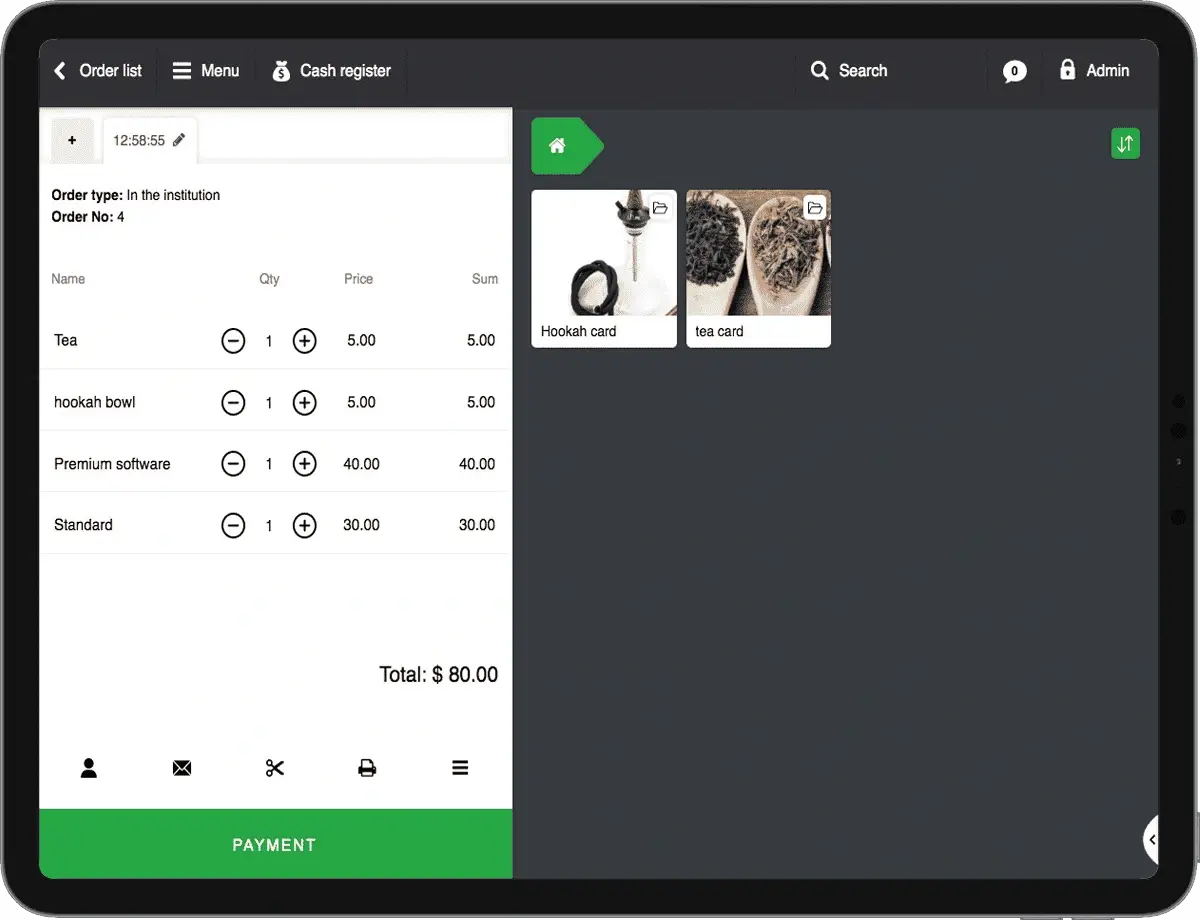
Data will be saved even if the internet connection is lost and will be synchronized after recovery.

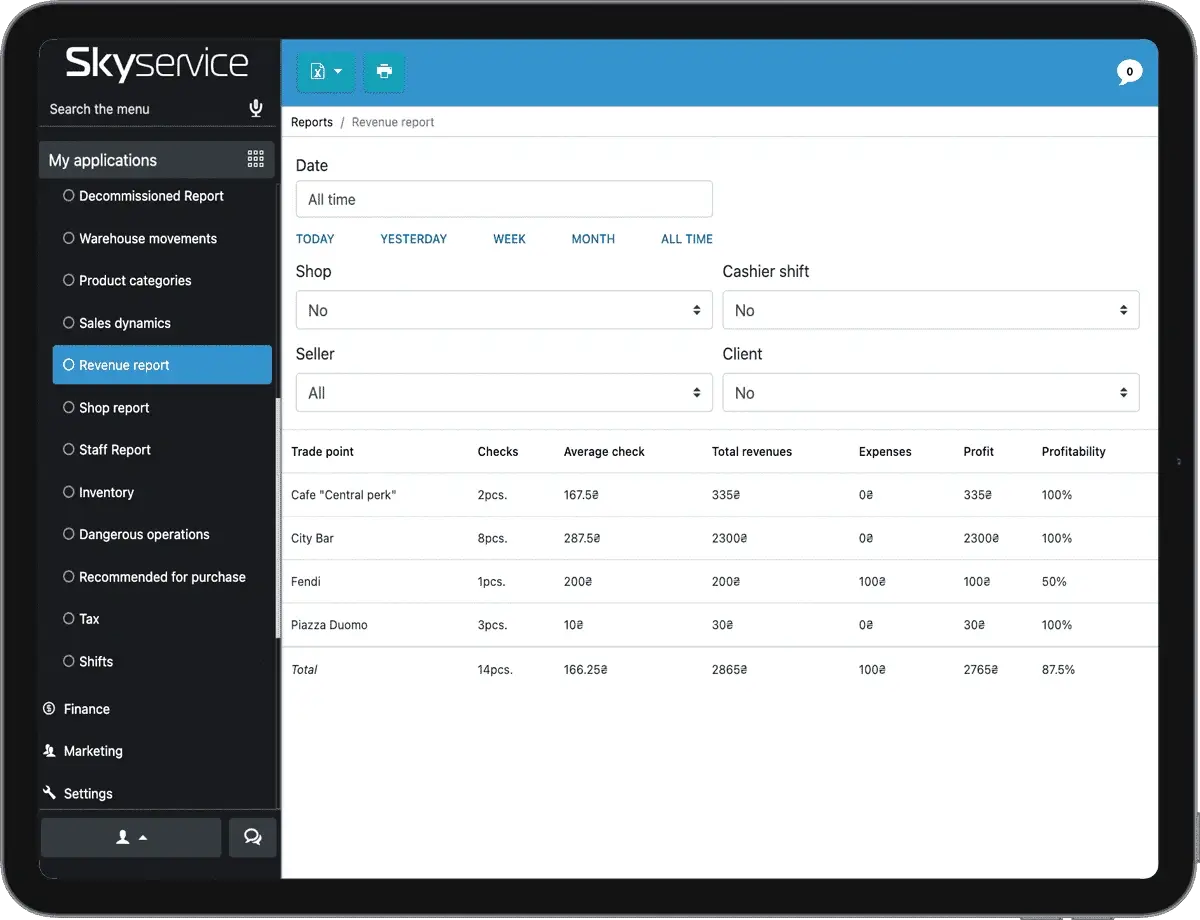
At the end of the shift, create a Z-report for data transfer to the tax office.
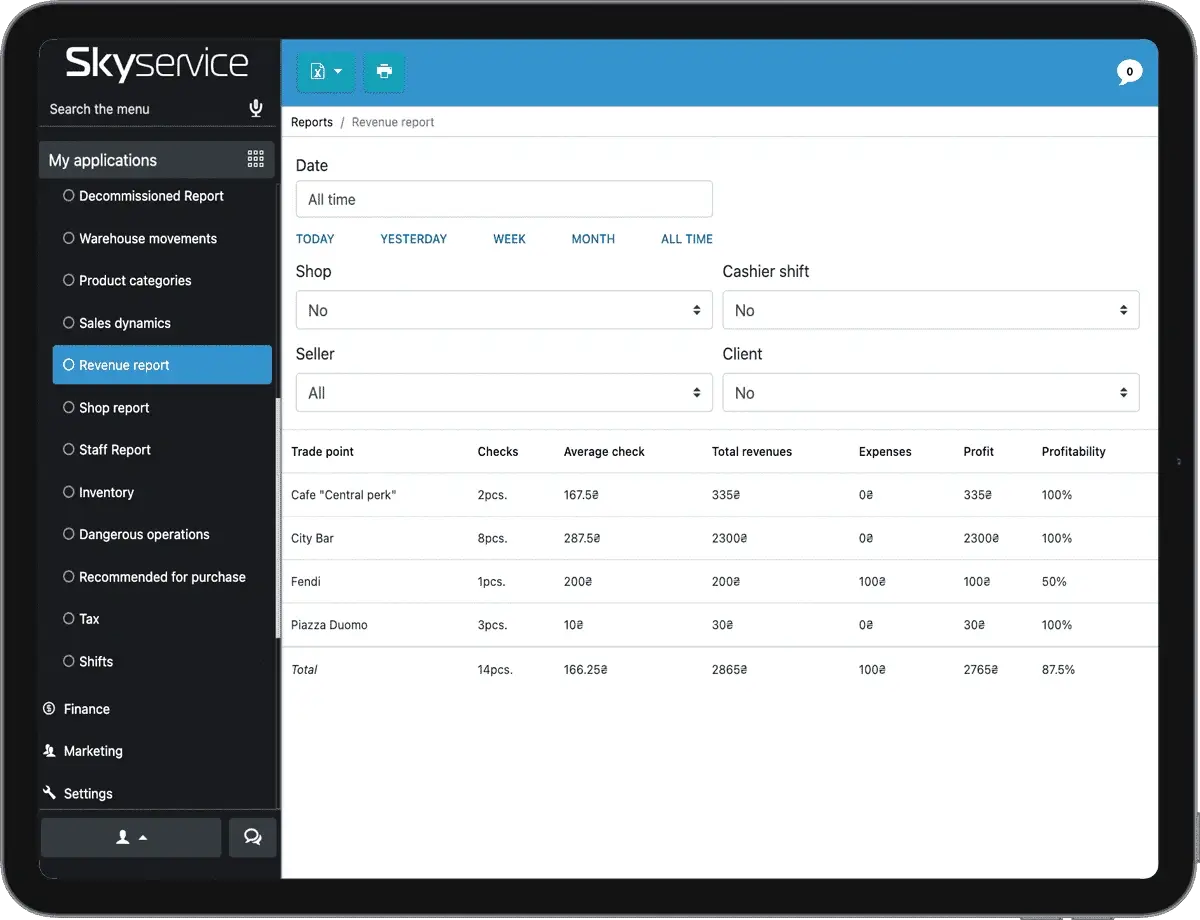
Hookah room automation: useful options for staff
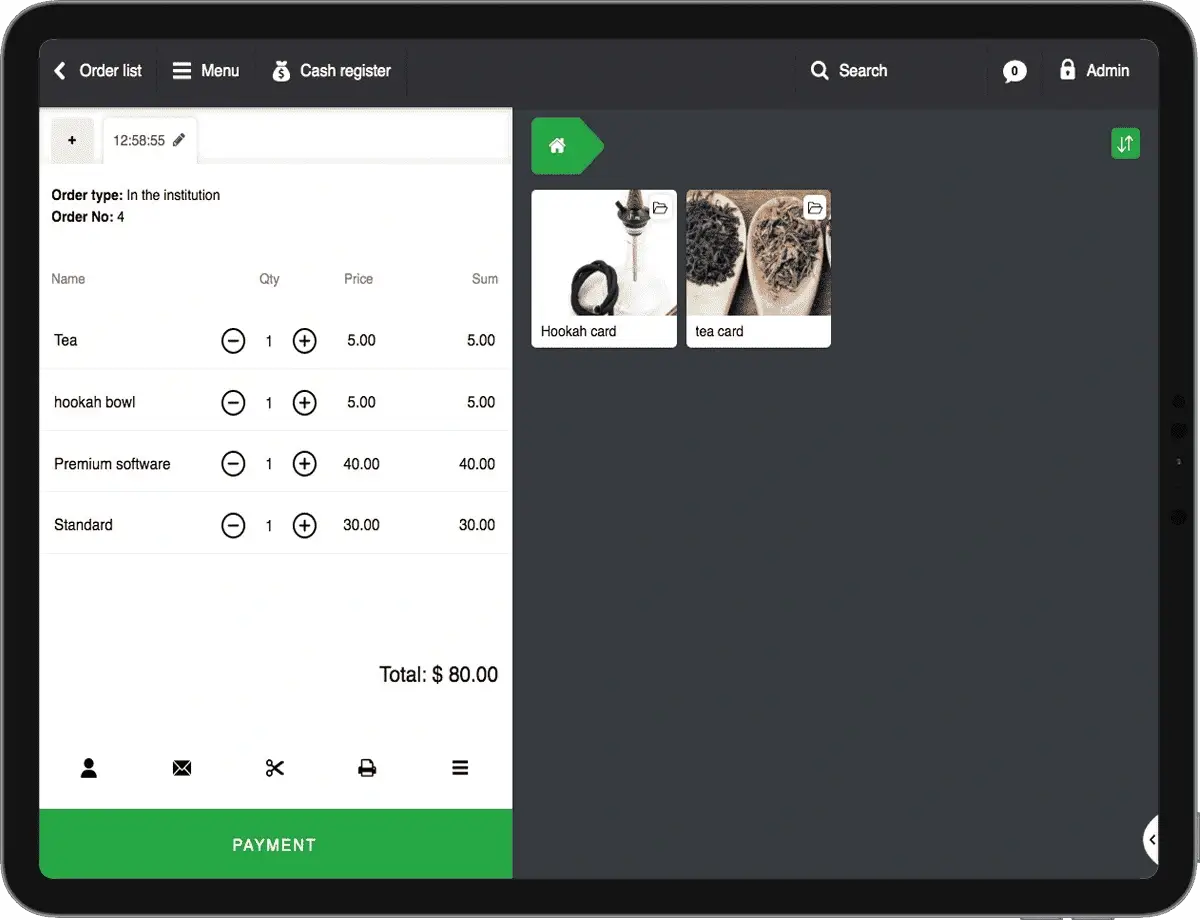
Shops, bakeries and small establishments
₴ 306 / mo.The price is indicated for one point of sale or terminal.- Retail outlets1
- Number of cash desks1
- Goods600
- Technological maps60
- Number of users
- Number of transactions
Restaurants, bars and chains of establishments
₴ 536 / mo.The price is indicated for one point of sale or terminal.- Retail outlets
- Number of cash desks
- Goods1000
- Technological maps120
- Number of users
- Number of transactions
Supermarkets, franchise chains and beauty salons
₴ 765 / mo.The price is indicated for one point of sale or terminal.- Retail outlets
- Number of cash desks
- Goods3500
- Technological maps300
- Number of users
- Number of transactions
Answers to frequently asked questions about hookah room automation
Does the hookah room automation program support working with PRRO?
Yes, SkyService POS supports work with PRRO and fiscalization. To learn more, follow the link - https://support.skyservice.pro/uk/prro/
How to create products sold by weight and by the bottle?
You can create such products and sell them by weight or by volume. Step-by-step instructions - https://support.skyservice.pro/uk/how-to-add-goods-by-weight-bottling/
Can I upload a process map to Excel?
Go to the Products → Technological maps section, select a map and click “Download”.
How to change the language and currency in the SkyService POS hookah automation program?
SkyService POS supports over 20 languages. Select the one you need and follow the instructions - https://support.skyservice.pro/uk/how-to-change-the-interface-language/
SkyService POS Automation
- program for a cafe
- bar automation program
- cafe bar automation
- boutique program
- automated restaurant management systems
- program for the market
- trading automation program
- crm delivery service
- pz for pizzeria
- sushi bar automation
- fast food automation system
- TabsWithButtonsAutomations_Restaurant_softwareForCarWash
Need more help? Call us back, 24/7 technical support