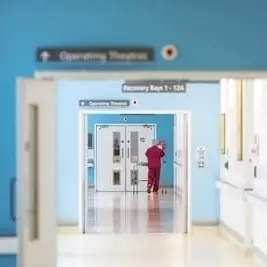Kiosk automation
Automating your kiosk with SkyService POS will simplify your work for you and your employees. Thanks to its wide functionality, you can run your business easily and simply.

Manage your kiosk easily with SkyService POS
For the manager, SkyService POS will be a win-win solution. Our kiosk automation program will help you control business processes that will improve staff performance and ensure the growth and development of your business.
Collect data from statistics
Keep track of statistics on personnel work, financial transactions, goods sold, etc.
Account security
Security settings are in your hands! Restrict access for employees to ensure data security.
Manage delivery
Monitor the status of order fulfillment by couriers and the total number of orders per day.
All data on your mobile
Even if you are on the other side of the world, you will always have access to all the data on all issues related to your business. The SkyService POS kiosk automation program works wherever there is an Internet connection.
The cloud-based kiosk cash register you need!
Fill in all the data in the program: store name, products, prices
Synchronize data with other retail outlets

SkyService capabilities — kiosk automation software
SkyService POS kiosk automation software systematically updates its functionality with up-to-date options. We listen to users and take into account their wishes and suggestions with each program upgrade.
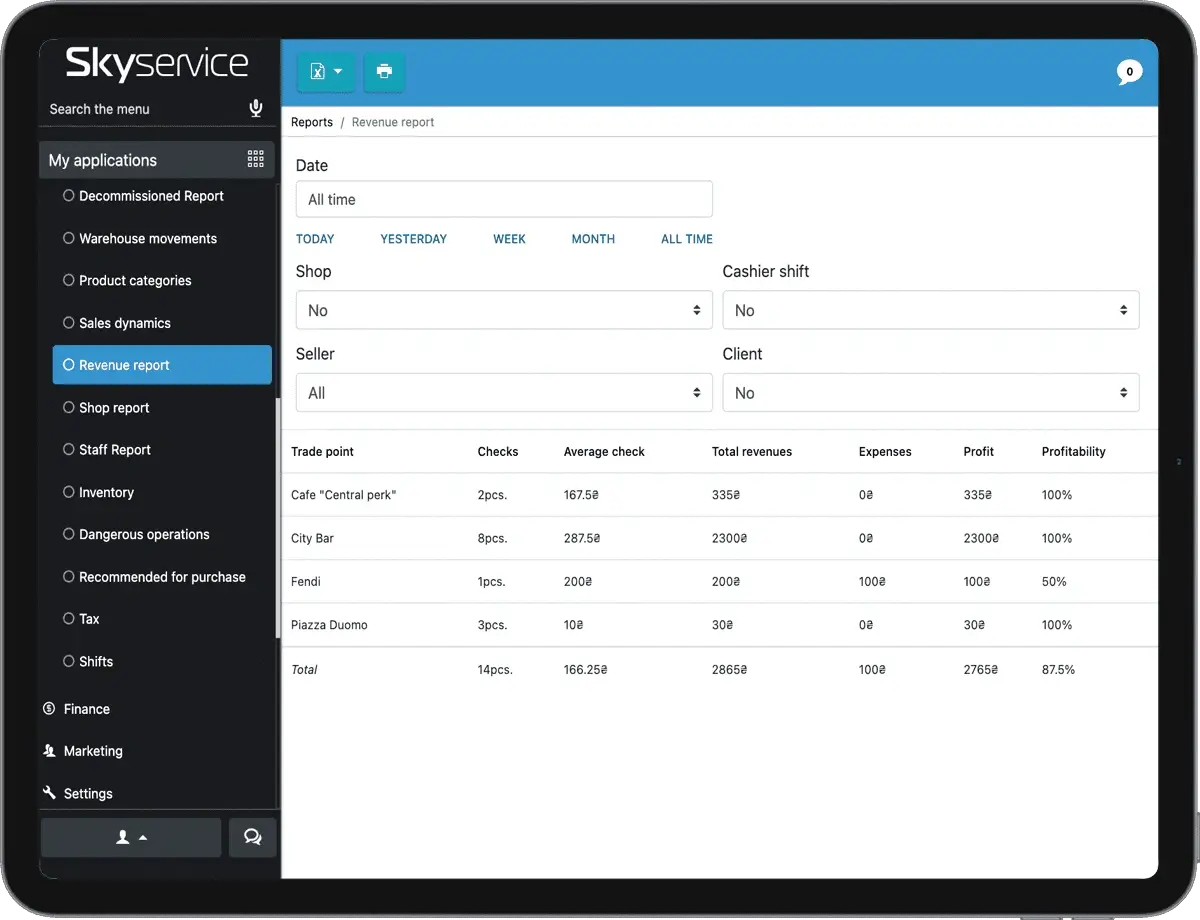
Track all cash movements and forecast revenue by setting goals and achieving them!

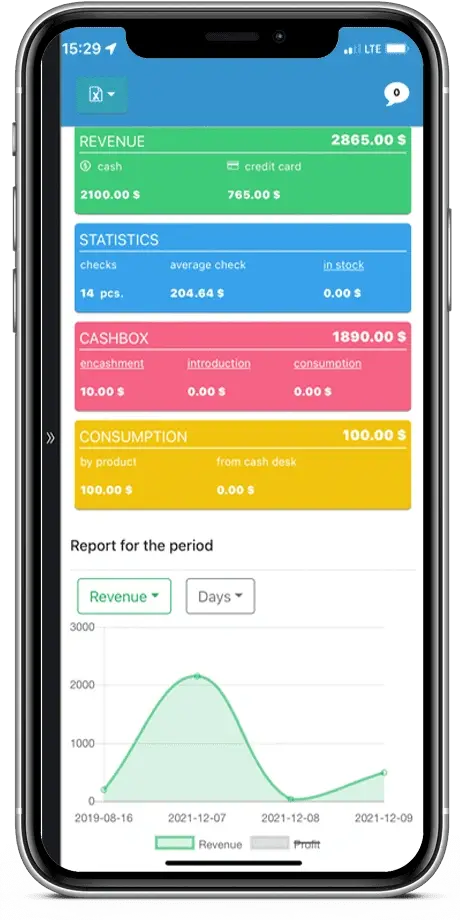
Thanks to the intuitive interface, you will quickly and easily master the program.
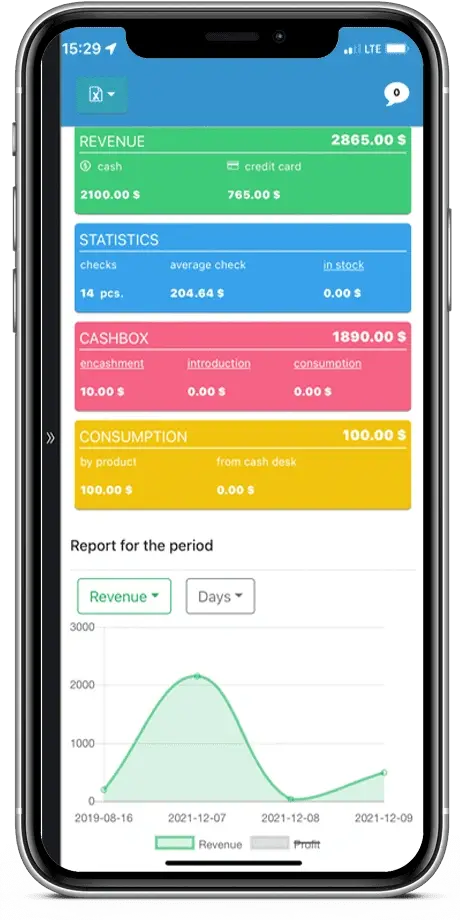
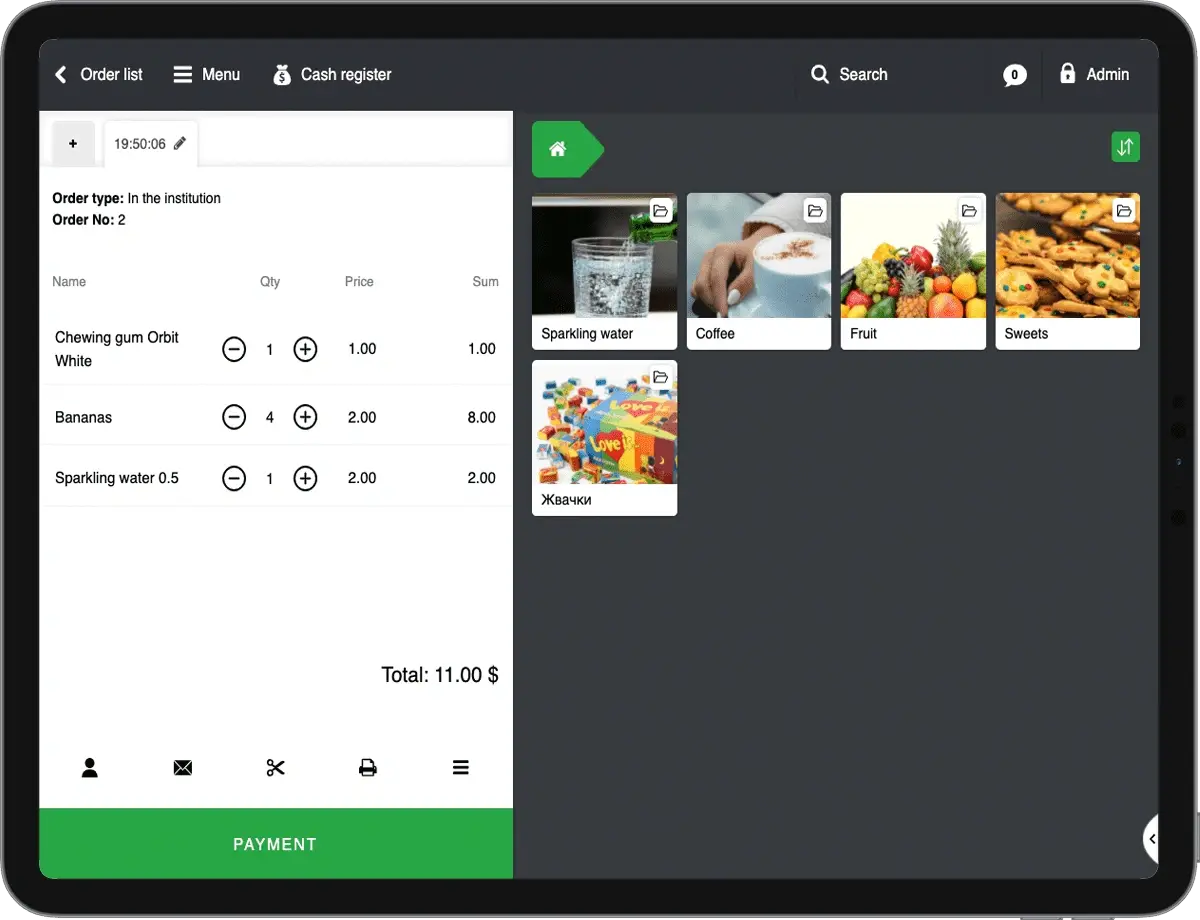
In case of problems or a temporary lack of internet, you don't have to worry, as the system will upload all entered data when the internet connection is restored.

Kiosk automation: useful options for staff

Shops, bakeries and small establishments
₴ 306 / mo.The price is indicated for one point of sale or terminal.- Retail outlets1
- Number of cash desks1
- Goods600
- Technological maps60
- Number of users
- Number of transactions
Restaurants, bars and chains of establishments
₴ 536 / mo.The price is indicated for one point of sale or terminal.- Retail outlets
- Number of cash desks
- Goods1000
- Technological maps120
- Number of users
- Number of transactions
Supermarkets, franchise chains and beauty salons
₴ 765 / mo.The price is indicated for one point of sale or terminal.- Retail outlets
- Number of cash desks
- Goods3500
- Technological maps300
- Number of users
- Number of transactions
Answers to frequently asked questions about kiosk automation
What does kiosk automation mean?
This is the use of specialized software and hardware for automated customer service, which simplifies the process of ordering, payment, and interaction through the use of technology in a specially equipped kiosk.
What benefits does kiosk automation provide to a business?
Kiosk automation allows businesses to increase service speed, reduce queues, increase transaction accuracy, improve customer interactions, and streamline business processes.
How is staff trained in the use of kiosk automation?
For the convenience of our users, we have created a Knowledge Base. In it you will find detailed lessons with a description of all actions and examples that will help you get started with the kiosk automation program. Click on the link to go to the Knowledge Base — https://support.skyservice.pro/uk/
How can you test your solution before actual implementation at kiosks?
Download the program or open a page on our website and click Login. A registration window will appear in front of you, which will also have a Demo Login button. By clicking on this button, you will be able to familiarize yourself with the SkyService POS kiosk automation program in the demo version. To familiarize yourself with it, follow this link: https://support.skyservice.pro/uk/
What happens if I don't pay for the system on time?
The SkyService POS kiosk automation program will block sales. The rest of the functionality will be available. The account will be stored in the cloud for a year. And later, if payment continues to fail, we reserve the right to delete the account from the system.
Is it possible to work with PRRO in the program?
Yes! In the SkyService POS kiosk automation program, you can work with PRRO. To get started, we suggest studying a lesson from the Knowledge Base. To familiarize yourself with it, go to our guide: https://support.skyservice.pro/uk/prro/
What is the cost of the SkyService POS kiosk automation program?
The minimum tariff plan includes 1 point of sale, 60 technological cards and 600 products. The payment is 360 ₴ per month. However, if you pay for an year, the monthly cost will be 306 ₴.
Need more help? Call us back, 24/7 technical support